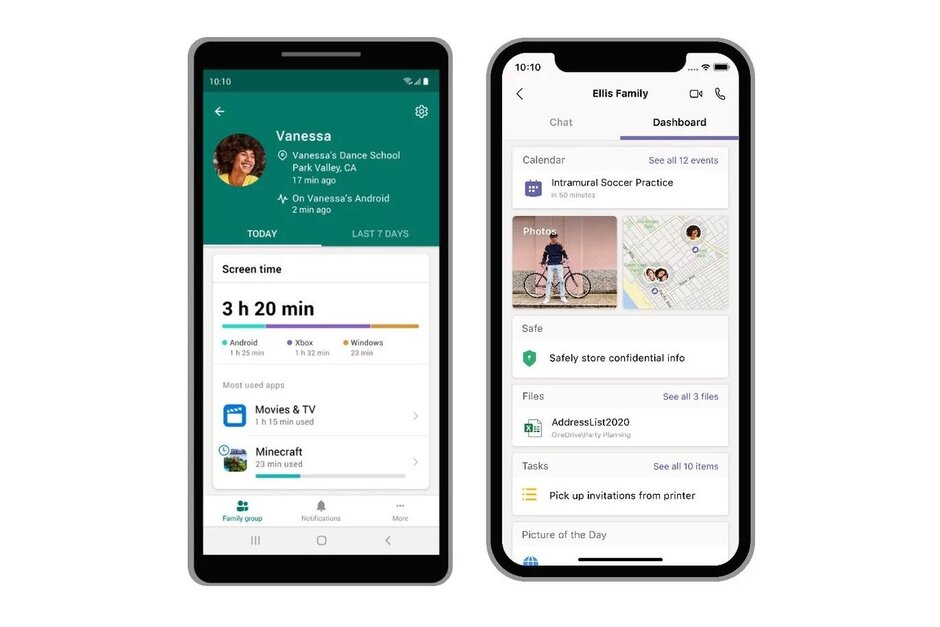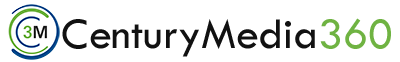Family Safety App Designed For Your Security

Family Safety App
May 2020 Microsoft launched a new mobile app designed to help all the family members to keep track of their kid’s activity both online and real life. This application is specially designed parents to manage their kids screen time, app usage. It is also allows to track family’s digital safety and track screen time across different platforms.
App Features:
-
Location Sharing Features:
This feature helps the user to track the whereabouts of their family members. This app has an inbuilt location tracker and map which stores the destinations. Users can tag their destinations in map named as Home, Work, etc.
-
Activity Reporting:
This feature allows the parents to track time spent by their kids online. It also tracks websites visited, Keywords searched, time spent on pages. It helps parents to have a total control on their child online activity.
-
Balance the Screen Time:
Parents can set screen time limits. It means parents have total control on games and app kids are spending time on. They can reduce screen timing for games whether increase it for online learning apps.
-
Content Preference:
Users have the right to set healthy boundaries with web and search filters to block mature content and set browsing to kid-friendly websites on Microsoft Edge. This way user can provide a safe space for their kids to explore online.
How to setup Family Safety App?
 User need to have family group at family.microsoft.com
User need to have family group at family.microsoft.com
Once the family group created successfully , user need to fill up a specific form which is mentioned on Microsoft official portal.
Then user need to put your email address which is already used while creating the family group.
Once your application is selected Microsoft will send an invitation with instruction ‘’how to download the preview?’’ to every members of your family group.
Microsoft also taking care the data protection policy. They are working on it to secure and protect every user’s information. Also they do not sell or share user location or drive data.
Microsoft is taking great initiative for digital safety trend including family security during this pandemic situation.