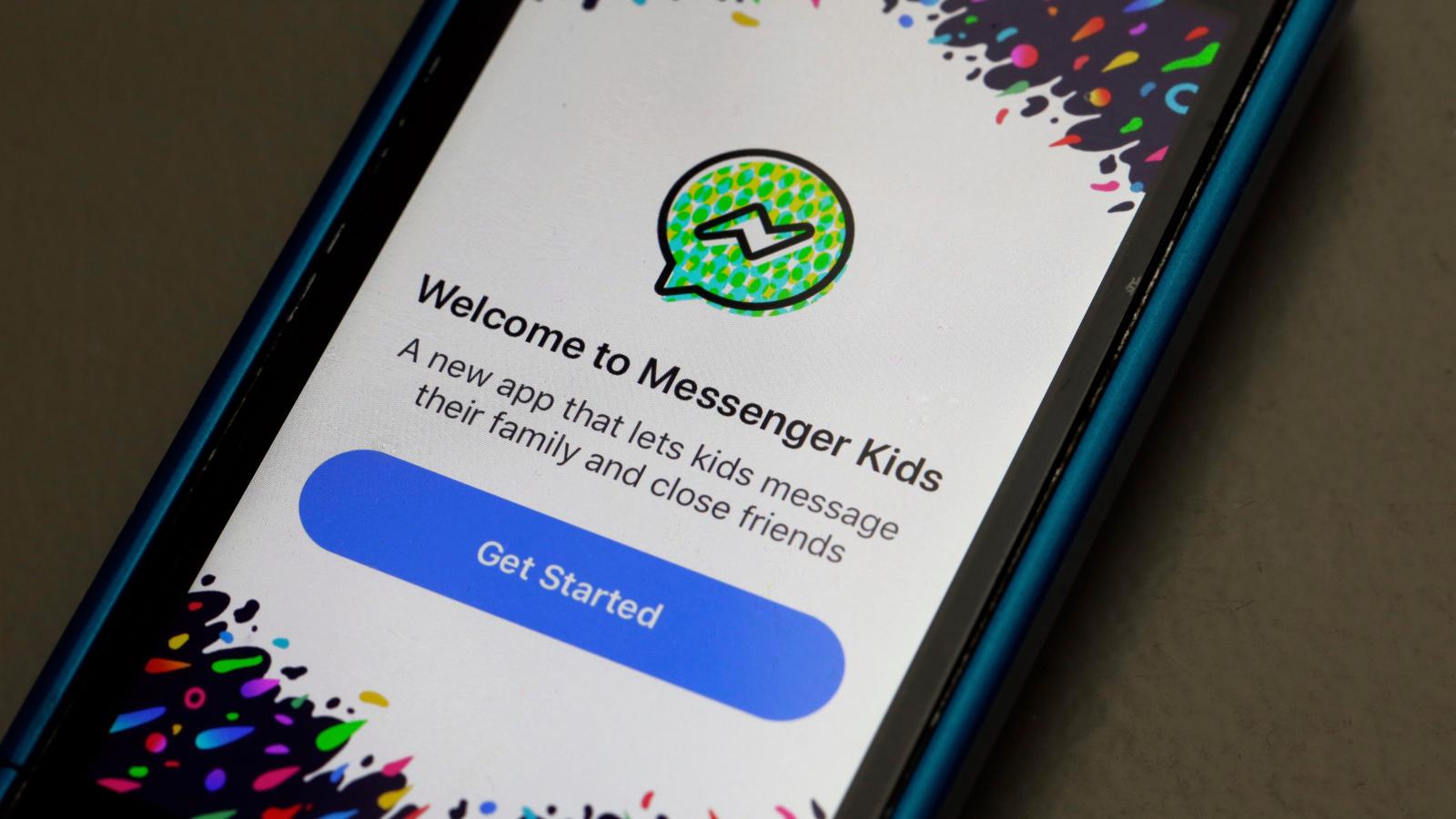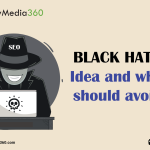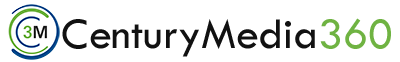Messenger Kids By Facebook

What is Messenger Kids?
Messenger Kids by Facebook was launched in the year 2017. It was created due to demand from parents, child safety organizations, Child NGOs; in a need for a messaging app that let the kids to stay connected with friends and family members. So in February 2020 Facebook remodeled it with updated privacy policy, additional tools and features with full parental controls in experiencing the app. It is a free video calling and message app with parental controls facilities and fun management for kids. It’s support both in tablets and androids. This app is programmed with lots of features. Also, kids can easily connect with their friends and family members around the world. Facebook developed this Messenger Kids with kid-appropriate language and graphics to educate them on the types of information people can see about them. More than 70 countries around the world can use the new exciting tool Messenger Kids.
How To Create a “Messenger Kids” Account?
- Download the Messenger Kids app from the App Store, or Google Play Store onto the device that your child uses. Then open the app and tap next.
- Tap Confirm.
- Enter your Facebook login information and tap Authorize Device.
- Enter your child’s name and tap Continue.
- Tap Create Account, then follow the on-screen instructions.
- Tap to Take a Photo.
- Choose a color to decorate the app and tap Continue.
Fun For Kids in Messenger Kids :
- No ads or in-app purchases
- Kid’s friendly filters with Gifs and sound effects make it attractive.
- Smiley’s and Reactions emojis to attract kids’ attention.
- Lots of Stickers also, Gifs, and Drawing tools, which let kids express their creativity.
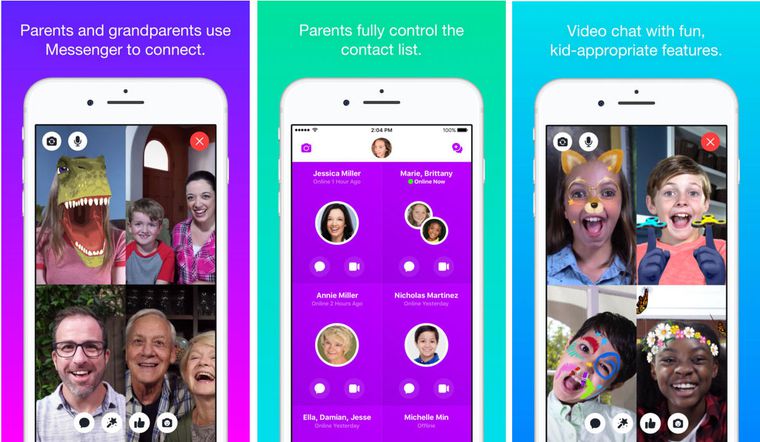
Security & Parental Control:
The supervised friendly feature also can help parents to choose and allow their kids to accept, reject, add or remove contacts, while maintaining the ability to override any new contact approvals from the Parent Dashboard.
- Parents can see with whom their child will interacts and how frequently, as well as they also can see
recent images and videos shared in a Messenger Kids chat. - Parents also can see devices where their child is log in to the app and log their child out of
the app from any device. - Parents can “remove or report” any inappropriate images or videos.
- Parents can view contacts block contacts by their child.
- In fact, parents also can download their child’s the app information, similar to how adults can download their own information on Facebook.
Messenger Kids is a fun, parent-control way for kids to connect with close friends and family.