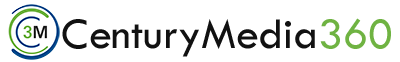Let’s Introduce Newest Edition Of AI : Google Lens

Google lens, developed by Google, is a powerful tool to recognize images. Its features come with combining smartphone cameras and high-quality machine learning Artificial Intelligence (AI). With the help of that, it constantly analyses the scene in front of its lens to feed you information.
Google lens was launched on October 4, 2017, introduced in pixel 2 devices before arriving at the original pixel.
In February month, Google lens was available on all smartphone devices. Google also announced Google Lens would be rolled out to Android flagship via Google photos. Google lens can be downloaded from Google Play Store as a standalone app.
What Can Google Lens Do?
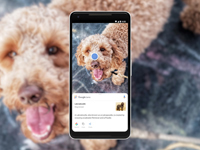 1. Detect Flowers, Animals and More – Google Lens is pretty good to highlight species of different breeds of plants & animals etc.
1. Detect Flowers, Animals and More – Google Lens is pretty good to highlight species of different breeds of plants & animals etc.
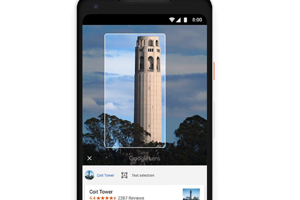 2. Learn About Landmarks or Buildings – One of the capabilities is that it can identify historical facts, hours of operation and much more.
2. Learn About Landmarks or Buildings – One of the capabilities is that it can identify historical facts, hours of operation and much more.
 3. Add Contacts, Find Businesses By Scanning Visiting Cards – Upon scanning a business card, Lens save the phone number or address to a contact list. It also locates the direction of that business on Google map.
3. Add Contacts, Find Businesses By Scanning Visiting Cards – Upon scanning a business card, Lens save the phone number or address to a contact list. It also locates the direction of that business on Google map.
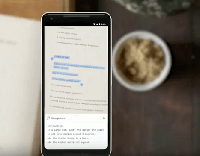 4. Add Events By Scanning Tickets – By simply scanning a ticket, it can automatically add the event to your calendar.
4. Add Events By Scanning Tickets – By simply scanning a ticket, it can automatically add the event to your calendar.
 5. Get Restaurant Reviews and Ratings – This show reviews and ratings of restaurant, Bar & other eateries. It also gives you a good idea about the quality & ambience of the place.
5. Get Restaurant Reviews and Ratings – This show reviews and ratings of restaurant, Bar & other eateries. It also gives you a good idea about the quality & ambience of the place.
 6. Shopping and Style Match – It helps you to find similar types of objects or products and the places where you can get those.
6. Shopping and Style Match – It helps you to find similar types of objects or products and the places where you can get those.
 7. Translation in Real-time – You can directly translate text from other languages to your native language in real-time.
7. Translation in Real-time – You can directly translate text from other languages to your native language in real-time.
 8. Scan QR Codes and Barcodes – The Lens can scan barcodes to find info about a product, like where to buy it. Its also supports QR code scanning. So, you don’t need a third-party app.
8. Scan QR Codes and Barcodes – The Lens can scan barcodes to find info about a product, like where to buy it. Its also supports QR code scanning. So, you don’t need a third-party app.
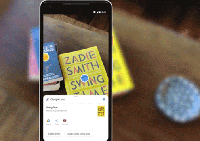 9. Book Reviews and Summary – Can scan a book, give us a summary with suggestions and reviews that will help to understand better.
9. Book Reviews and Summary – Can scan a book, give us a summary with suggestions and reviews that will help to understand better.
With all of its good quality features, Google Lens stands among one of the best apps. The reason behind its popularity is wider accessibility & easy to use. It’s helps in your business in various ways.