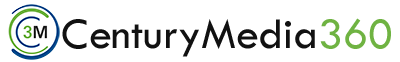Digital Wellbeing Apps by Google You should Know

These days, digital wellbeing is a hot topic. Our excessive use of cell phones, according to the theory, is having a negative impact on real life. But how can we handle this better? Apps for tracking your digital well-being can help with that, of course.
What does “Digital Wellbeing” Mean?
The phrase “digital wellness” refers to the broad concept of how technology affects human health. As we just discussed, it’s not beneficial for your body or mind to spend too much time gazing into a little black mirror. But there are other apps out today that let users control how much time they spend glued to their gadgets.
Some function by exposing your consumption patterns so you can slightly reduce them. Some apps even go so far as to lock you out of them, allowing you to set your phone down and go about your daily activities. Then there are others who merely prod you toward developing healthier behaviors. On the list below, we’ve got a balanced selection of the top digital well-being apps.
1. Unlock Clock
“Unlock Clock” is the first of these applications. Utilized as a live wallpaper, the app shows how frequently you’ve unlocked your phone throughout the day. It will become available in your live wallpaper picker once downloaded. You can purchase “Unlock Clock” from the Play Store.
By recording and showing the number of times you unlock your phone each day, Unlock Clock encourages you to think about how you use technology. Get started by downloading the wallpaper.
2. Post Box
“Post Box” is the second of Google’s new Android applications for digital wellbeing. This app’s goal is to reduce the number of alerts you get. Post Box distributes your alerts up to four times daily in an ordered manner rather than spreading them all at once. You can download Post Box from the Play Store.
By delaying your alerts to a time that works for you, Post Box enables you to minimize interruptions. Simply select the frequency at which you want to receive alerts. They will organized nicely for you to go to when they come.
3. Desert Island
The goal of Google’s “Desert Island” digital health app for Android is to determine what matters to you most. Only shortcuts to the applications you use frequently, such as the camera, a note-taking app, texts, and more, are include in the program, which takes over your smartphone. The user may customize the applications on the list, and the app then challenges them to stick with their customization for a whole day. You can get Desert Island from the Play Store.
By forcing you to use just your necessary applications for a day, Desert Island encourages attention. Simply choose the applications that matter to you the most, then try them out for 24 hours.
4. We Flip
The “We Flip” app encourages you to put your phone down while you’re around other people. Every phone in the group is taken by the app, which then couples them. The switch is flipped by everyone to begin a fresh “session.” The program then keeps tabs on who looks at their phones, and when someone unlocks, the session ends and certain statistics are provided. It seems like a smart method to make sure everyone is responsible for their phones. You can download the app from the play store.
5. Morph
The most recent Android version of Google’s digital wellbeing app is named “Morph.” The application is made to adjust to whatever you’re doing at the moment. It makes an effort to give the appropriate applications at the appropriate times, such as showing email, calendar, and document apps when people are at work. You can get Morph from the play store.
Morph keeps you focused by customizing your phone to your activities. So you need to decide which applications are most essential to you in each mode by considering how you spend your time. Your phone will automatically adjust based on location or time, providing you with the ideal apps at the ideal moment.
6. Activity Bubbles
Activity Bubbles keeps track of how frequently and for how long you unlock your phone and uses that information to change your background. A fresh bubble is create with each unlock, and it expands as you use your phone more frequently. Your wallpaper becomes more and more bubble-filled as the day goes on.
Activity Bubbles is available for download from Google Play.
7. Paper Phone
This app is Google’s one of the experimental app and it is sort of weird. “Paper Phone“, which is arguably the most bizarre of the lot. You may use the software to make a folding paper “phone” that has some of the most crucial features of your smartphone, like a task list, contact list, recipe list, and more. Even a credit card can be inserted there. Although it is a really odd concept, it could be a nice method to “cleanse” for a day.
Paper Phone is now available at the play store.
Lets Summarize
It remains to be seen whether our sector will advance Google’s hypothesis that the future of excellent design is designed for good psychological and mental health (also known as well-being). These digital well-being applications, at the very least, are a useful source of inspiration for programmers, and app designers and important for users as well.