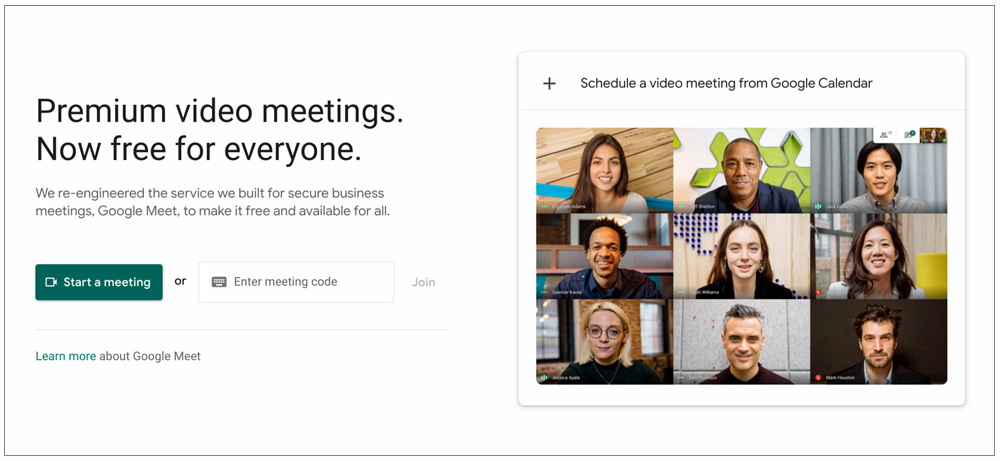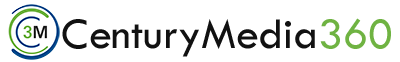Everything You Need to Know About Google Meet

What is Google Meet?
In February 2017 Google has launched smooth video conferencing software called Google Hangout Meet. It’s a part of G-Suite and also free for Google Users. On October 2019 Google has upgraded the classic version of Hangouts. In April 2020 Google started rolling it to free users as well, causing speculation about whether the consumer version of Google Meet would accelerate the deprecation of Google Hangouts.
Latest Features of Google Meet:
Google Meet is standard based video conferencing software highly decorated for professionals with its amazing features:
- This, 2020 year, G-Suite customers are getting free access to advanced Google Meet video conference.
- Up to 250 participants can join one video conference with live streaming, and recording.
- After September 30, this feature availability will be determined by the customer’s G-Suite licence agreement.
- Recorded meetings, will be stored to the creators drive.
- User can create and join meeting through Gmail on the web. It’s a very easy process to save time and keep your place without switching between meetings and your inbox.
- User can share full-motion video (up to 30fps) with high quality during meeting.
- Video will automatically adjust in low-light during conferences. That feature available for mobile device only.
- For education purpose, meeting creator, calendar event owner can mute a user, remove a user and has full control on the meeting.
Steps to Use it:
- Sign into your account with G-Suite.
- For non G-Suite user you can using Google with personal Gmail account make sure you have a Google account.
- For G-Suite user: A G-Suite administrator needs to turned on. User need to sign in to G-Suite account to create a meeting.
- For Non G-Suite User: User’s with Google account can easily access this feature.
For Android User:
1. Go to the Play Store Android or App Store.
2. User can Download and install the app.
3. On your device, tap the Google Meet app to open it.
4. Open the Meet app.
5. Tap new meeting to start a meeting, or tap Meeting code, and enter a meeting code. G-Suite users can type the nickname as well.
6. Tap Join meeting.
Premium and high quality video conference now free for everyone. User can build a secure business strategy with the help of Google Meet.