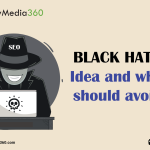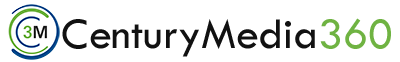WhatsApp new “Message Yourself” feature

Message Yourself, the long-awaited feature is now available to WhatsApp users. The tool was first made accessible to certain users of the Meta-owned instant messaging program it’s earlier last month, and it is now available to everybody. The function allows users to send themselves notes, reminders, and shopping lists via WhatsApp. Both Android and iPhone users may access it.
Prior to the Message Yourself function, WhatsApp users had to rely on a workaround to communicate with themselves on the network. To transmit messages, images, and videos to oneself, they use the URL wa.me/ followed by a ten-digit number. However, with the new functionality, users may easily start a conversation by selecting their phone number from the contact list. Users will see their contact card at the top of the list as ‘Message Yourself.’
What information may users disclose using the WhatsApp Message Yourself feature?
According to WhatsApp, users will be able to utilize this feature for the below functions.
- Send photographs
- Audio
- Videos
- and messages to themselves.
Use the WhatsApp Message Yourself Function
Users must update the WhatsApp software on their smartphone before they can utilize the WhatsApp Message Yourself function. To do so, go to the Google Play Store/Apple App Store and download the most recent version of the app. After that, follow these steps.
- Launch WhatsApp on your phone.
- Tap on the new chat button, which is located in the upper right corner of iPhones and at the bottom of Android phones.
- You’ll find a contact card with your cellphone number as ‘Message Yourself’ here.
- Simply click on the contact and begin texting them.
The functionality is planned to be phased in. It will be offered to certain people first, with a larger deployment following in the coming days. If you are unable to view the functionality, we recommend that you wait a few days until the feature is available to all end users.
WhatsApp competitors like Signal, Telegram, and Slack already provide similar functionality to their users. Signal, for example, provides a comparable function called Note to Self. Slack provides a separate section dubbed “Jot Something Down” to make notes to self, whereas Telegram includes the same functionality as Saved Messages.