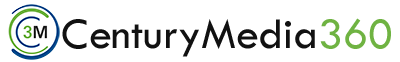Microsoft Designer: The New Challenger to Canva

In recent years, Canva has dominated the graphic design space, making it easy and accessible for everyone to create visually appealing designs. However, Microsoft Designer is now entering the market and could potentially challenge Canva’s position. In this article, we will explore Microsoft Designer, its features, and how it stacks up against Canva.
What is Microsoft Designer?
Microsoft Designer is a cloud-based graphic design tool created by Microsoft. It is a part of the Microsoft 365 suite and is available to users with a Microsoft 365 subscription. The tool is designed to be an easy-to-use platform that allows users to create professional-quality designs quickly and easily.
Features of Microsoft Designer
The cloud-based application has a range of features that allow users to create high-quality designs. These features include:
- Templates: Microsoft Designer offers a range of templates that users can choose from, making it easy to create designs quickly. These templates include brochures, flyers, posters, social media posts, and more.
- Customization: Users can customize the templates by adding their own images, text, and colors. This allows users to create unique designs that are specific to their brand or project.
- Collaboration: It allows users to collaborate with others on a project. Users can share their designs with others and work on them together in real time.
- Branding: Microsoft Designer allows users to create a brand kit, which includes their brand colors, fonts, and logos. This makes it easy to create designs that are consistent with their brand.
- Integration: Microsoft Designer integrates with other Microsoft tools, such as PowerPoint and Word. This allows users to easily incorporate their designs into other documents or presentations.
Can Microsoft Designer Replace Canva?
While Microsoft Designer offers some impressive features, the question remains: can it replace Canva? Here’s how it stacks up against Canva:
- User Interface: Canva has a more intuitive user interface that makes it easy for users to navigate and find the features they need. Microsoft Designer’s user interface is a bit more complex, which could be a drawback for users who are new to graphic design.
- Templates: Canva has a larger selection of templates than Microsoft Designer. Canva also offers more customization options for their templates, making it easier to create unique designs.
- Cost: Canva offers a free version of their platform, while the application requires a Microsoft 365 subscription. This could be a drawback for users who are looking for a more affordable option.
- Features: While it offers some impressive features, Canva still offers a more comprehensive range of features. Canva has features such as animations, video editing, and photo editing, which are not available on the application.
- Brand Recognition: Canva has established itself as a household name in the graphic design space. Microsoft Designer is a newer platform, and it may take some time for it to gain the same level of recognition.
- Integrations: Canva offers integrations with a wider range of tools, such as Shopify and Mailchimp. Microsoft Designer’s integrations are currently limited to other Microsoft tools.
Overall, while Microsoft Designer offers some great features, it may not be able to replace Canva entirely. Canva still offers a more comprehensive range of features and a more established brand. However, it could be a great option for users who are already using Microsoft 365 and want a graphic design tool that integrates seamlessly with their other Microsoft tools.
Conclusion
The application is a promising newcomer to the graphic design space. It offers some great features and could potentially challenge Canva’s position in the market. While it may not be able to replace Canva entirely, it is still a great option for users who are looking for a graphic design tool that integrates seamlessly with their other Microsoft tools.