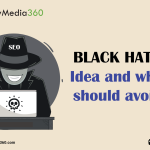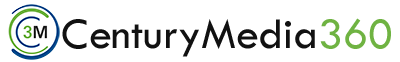How to Use Pinterest for business in 2023

Pinterest has become a valuable tool for businesses of all sizes looking to reach a wider audience and drive traffic to their website. With over 400 million active users, Pinterest is a powerful platform for businesses to showcase their products, services, and brand. But with so many businesses using Pinterest, how do you make sure your business stands out and makes an impact? In this article, we’ll cover everything you need to know about using Pinterest for your business in 2023.
Set up a Business Account
If you haven’t already, setting up a business account is the first step in maximizing Pinterest for your business. A business account gives you access to analytics and insights, which can help you track the performance of your Pinterest marketing efforts. It also gives you access to advertising options, which we’ll cover later.
Optimize Your Profile
Once you have created your business account, it’s time to optimize your profile. This is your chance to make a great first impression on potential customers and set the tone for your brand. To optimize your profile, make sure to:
- Use a professional profile photo and cover image that reflects your brand
- Include a clear and concise description of your business
- Add your website URL to your profile
- Link to your social media accounts
- Enable Rich Pins to add more information to your pins
Utilize Keywords and Hashtags
Keywords and hashtags are essential tools for improving the visibility of your pins on Pinterest. When creating a pin, use relevant keywords and hashtags in the description to help users find your content more easily. You can also use keywords and hashtags in your boards to help users discover your business.
Interact with Other Users
Interacting with other users on Pinterest is a great way to build relationships and drive traffic to your website. You can do this by commenting on other users’ pins, repinning content that is relevant to your business, and engaging with users in boards that are related to your industry.
Create High-Quality Pins
The next step is to create high-quality pins that showcase your business and its products or services. Pins are essentially images or videos that link back to your website. To create high-quality pins, make sure they are visually appealing and provide helpful information to users. Use bright colors and clear images, and make sure to include keywords in the description. Some examples of boards you could create include:
- Products you sell
- Customer projects or testimonials
- How-to guides or tutorials related to your products or services
- Industry News and Trends
Use Advertising Options
Pinterest offers several advertising options for businesses looking to reach a wider audience and drive traffic to their website. These options include Promoted Pins, Shopping Ads, and Video Ads. Promoted Pins are pins that are displayed prominently in search results, while Shopping Ads are a type of Promoted Pin that allows users to purchase products directly from the pin. Video Ads are a great way to showcase your products or services in a more dynamic way.
Track and Analyze Your Results
Finally, it’s important to track and analyze your results to see what is working and what isn’t. Pinterest provides analytics and insights that give you an in-depth look at the performance of your Pinterest marketing efforts. Use this information to adjust your strategy and make improvements where necessary.
In conclusion, Pinterest is a valuable tool for businesses of all sizes looking to reach a wider audience and drive traffic to their website. By setting up a business account, optimizing your profile, creating high-quality pins, utilizing keywords and hashtags, interacting with other users, using advertising options, and tracking and analyzing your results, you can maximize Pinterest for your business in 2023. Get started today and see the results for yourself!