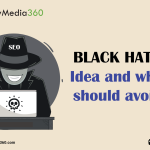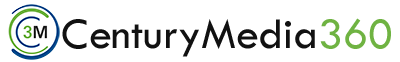How LinkedIn Showcase Page Works

A LinkedIn Showcase Page is a subpage of a company’s LinkedIn page that is dedicated to showcasing a specific product, service, or brand. Showcase Pages allow companies to highlight different aspects of their business and reach a specific target audience. For example, a company that sells multiple types of software might create a Showcase Page for each software product, allowing interested individuals to learn more about each product in detail.
How do We Create a Showcase Page?
Creating a LinkedIn Showcase Page is easy and can be done in just a few steps:
- Log in to your LinkedIn account and go to your company page.
- Click on the “Create Showcase Page” button.
- Follow the prompts to create a new page and add content.
To create a Showcase Page, you will need to provide a name for your page, a brief description of your product or service, and any relevant images or videos. You can also choose to link to resources such as blog posts or case studies to provide more information about your offering.
What should I Include on It?
To make your LinkedIn Showcase Page effective, it’s important to include the following elements:
- A clear and concise description of your product, service, or brand. This should be a short summary that quickly explains what your offering is and how it can benefit potential customers.
- High-quality images or videos that showcase your offering. These should be visually appealing and relevant to your product or service.
- Links to relevant resources, such as blog posts or case studies. These can provide more detailed information about your offering and help demonstrate its value.
- Contact information for interested individuals to learn more. This could include a phone number, email address, or a link to your company’s website.
How can We Use Showcase Pages to Reach My Target Audience?
Once you’ve created your LinkedIn Showcase Page, there are several ways to use it to reach your target audience:
- Promote your Showcase Page through your company page and personal LinkedIn profile. Share links to your Showcase Page on your company page and personal profile and encourage your followers to check it out.
- Use LinkedIn’s targeting options to show your content to specific groups of individuals. LinkedIn allows you to target your content based on factors such as location, job title, and interests.
- Engage with your audience through comments and likes on your Showcase Page. Interacting with your followers can help build relationships and drive more traffic to your Showcase Page.
How do We Measure the Success?
LinkedIn provides several metrics to help you measure the success of your Showcase Page:
- Page views: This metric shows how many people have visited your Showcase Page. This can help you understand how well your page is performing and whether it is reaching the right audience.
- Followers: This metric shows how many people are following your Showcase Page. A high number of followers can indicate that your page is providing value and engaging its audience.
- Engagement: This metric shows how many likes, comments, and shares your content has received. This can help you understand how well your content is resonating with your audience and what type of content is most successful.
Can We Have Multiple linkedin Showcase Pages?
Yes, LinkedIn allows businesses to create multiple showcase pages. Showcase pages are specialized pages that focus on specific products, services, or initiatives within your company. They allow you to highlight specific aspects of your business and create a more targeted experience for your audience.
You can create multiple showcase pages to highlight different aspects of your business, and you can switch between them from the top menu on your LinkedIn company page. This can be a useful way to segment your audience and provide more targeted content to different groups of people.