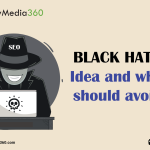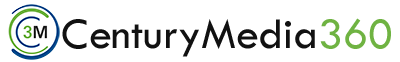Best Word Press Plugins for Your Blogs

As a blogger or website owner, you know that creating a website or Landing Page is just the first step. To make it stand out and attract more visitors, you need to optimize it for performance, user experience, and visibility. And one of the best ways to do that is by using WordPress plugins. These handy tools can add a wide range of functionality to your website, from improving your SEO to keeping your comments section spam-free.
In this blog post, we’ll be discussing the best WordPress plugins for your blog that you can’t afford to miss. These plugins are essential for optimizing your website’s performance, improving the user experience, and increasing your website’s visibility.
1. SEO Plugins
Yoast SEO
Yoast SEO is a comprehensive SEO plugin that helps you optimize your website for search engines. It includes features such as keyword optimization, XML sitemaps, and readability analysis. The plugin also provides suggestions for improving your content’s SEO, making it a valuable tool for any blogger looking to increase their search engine visibility.
All-in-One SEO Pack
All in One SEO Pack is another popular SEO plugin that offers many of the same features as Yoast SEO. It includes support for custom post types and taxonomies, as well as the ability to optimize your website for social media. Therefore, one unique feature of this plugin is the option to set multiple focus keywords, which can be helpful for bloggers writing about topics that have multiple relevant keywords.
2. Social Media Plugins
Social Warfare
It is a plugin that helps you increase the reach of your blog’s content on social media. It includes features such as customizable social media buttons, the ability to set custom social media images and descriptions, and the option to display social share counts. Hence, this plugin is a great way to make it easier for your readers to share your content and increase its visibility on social media platforms.
Revive Old Post
Revive Old Post is a plugin that helps you keep your social media accounts active by automatically sharing your older blog posts on a regular basis. This can be a great way to drive traffic back to your site and keep your followers engaged with your content. The plugin includes options for customizing the frequency and content of your shared posts, as well as the ability to exclude specific posts or categories from being shared.
3. Security Plugins
Wordfence Security
Wordfence Security is a plugin that helps protect your WordPress site from security threats such as malware and hacking attempts. It includes features such as real-time firewall and malware scanning, as well as the ability to block IP addresses that exhibit malicious behavior. So, this plugin is a must-have for any blogger looking to keep their site and their readers’ information secure.
iThemes Security
iThemes Security is another plugin that helps protect your WordPress site from security threats. It includes features such as two-factor authentication, malware scanning, and the ability to block malicious IP addresses. One unique feature of this plugin is the option to schedule regular security scans, which can help you identify and fix any potential vulnerabilities in your site.
4. Miscellaneous
WPForms
WPForms is a plugin that allows you to easily create forms for your WordPress site. It includes a drag-and-drop form builder and a range of pre-designed form templates, making it easy to create custom contact forms, surveys, and more. This plugin is a great tool for bloggers who want to gather feedback or information from their readers.
Conclusion
There are countless WordPress plugins available, and it can be overwhelming trying to choose the best ones for your blog. The plugins we’ve listed in this article are just a few examples of the many options available, and we recommend doing your own research and trying out different plugins to see what works best for your specific needs.